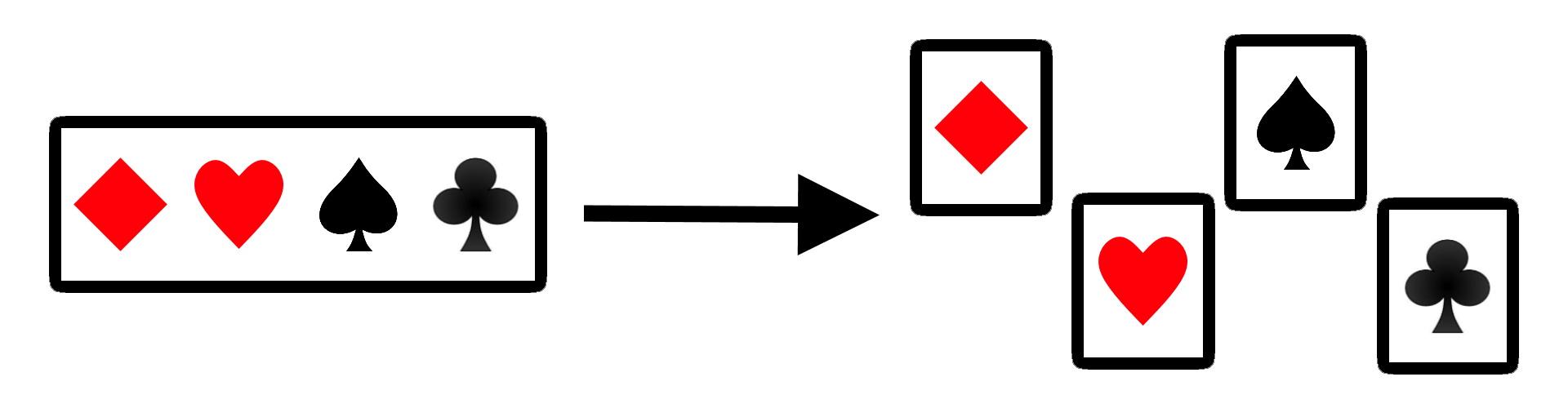
The site is currently under development
Introduction
Features
Gamemaker Particle Visualizer is a tool where you can make Gamemaker particles and preview them in real time, without the need to
recompile the game every time, which is one of the biggest struggles in game development.
This tool is aimed at beginners and only requires very basic logic on how particles work.
- A rich editor that lets you customize and preview Gamemaker particles in real time.
- Importing particles to all your projects is quick and easy.
- Sprite support, all packed in the file itself so you'll never lose the textures.
- Everything can be saved in special .GPV files for future use.
About and Support
Gamemaker Particle Visualizer support every version of Gamemaker and target platforms, as it's only making the workflow with Gamemaker's
particles quicker and smoother. If you want to report a bug or suggest a new feature, please use the repository's
Issues page.
The tool is always expanding to help experts and beginners alike through their games's development, so suggestions are always welcome!
How to use
Interface
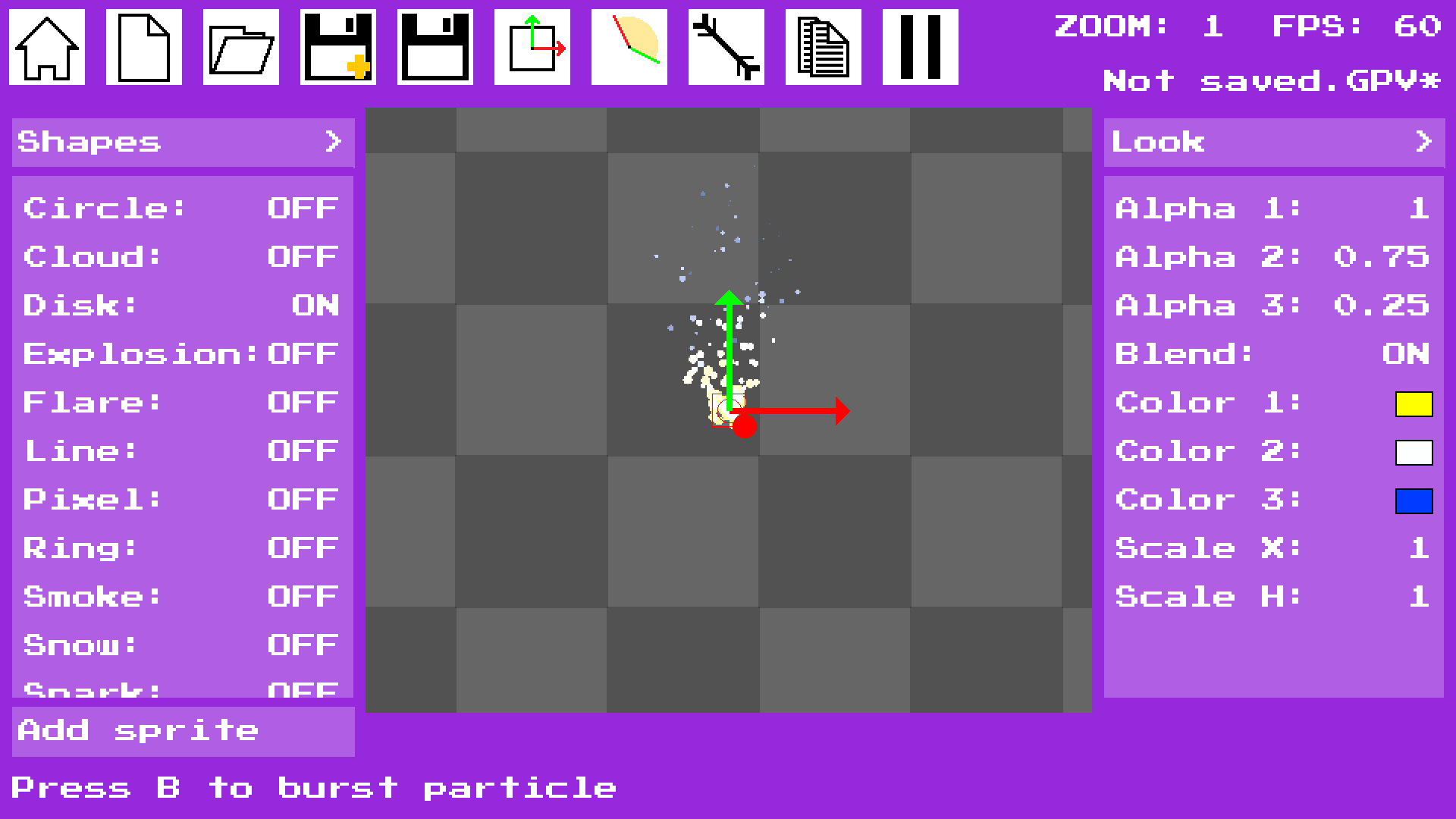
GPV features a simple but rich interface that lets you edit all of the particle's properties and more.
This guide will go through every part of the editor.
Toolbar
-
Home - Makes you go back to the title screen.
A prompt will appear if the current project is unsaved. -
New particle - Opens a new clean file.
A prompt will appear if the current project is unsaved. -
Open particle - Lets you open a previouly saved particle.
A prompt will appear if the current project is unsaved. -
Save as - Lets you save the current project as a new .GPV file.
-
Save - Saves the current project's GPV file.
-
Show arrows - Toggles axis arrows, emitter area preview, and emitter scaling.
-
Show direction - Toggles direction lines.
-
Reset emitter - Resets the emitter's position and scale.
-
Copy script - Copies a setParticleType script into the clipboard with the project's data.
Sprite data is not included so you'll have to import the sprites into your projects. -
Toggle stream - Toggles the particle's stream, useful if you don't want a new particle
to appear every frame.
Right sidebar - particle properties
Left sidebar - particle shapes/sprites
Shapes
From this menu you can select from Gamemaker's built-in particle shapes.
Sprites
In case shapes aren't enough, GPV allows you to import .png files and use them as sprites.
How to create a sprite
1 - Click on the "Create sprite" button at the bottom of the left menu
2 - Select a .png file from your computer
3 - Set up all of the sprite's informations, these cannot be changed later.
The sprite is now done, you can select it from the sprites list. Sprites are compressed and saved into the .GPV file itself
so you won't have to worry about the original .png file, but they can take a lot of memory.
Note: when asked about how many frames the sprite should have, GPV will divide the image into the frames.